In some professions, success hinges on raw physical strength, sheer determination, or a sharp mind. SEO is not one of those fields.
Do you know why SEO experts seem to always have a trick up their sleeve? It’s because we rely on a set of specialized tools that streamline our workflow, from tracking key performance indicators to automating mundane tasks.
We’ve curated a list of the top 10 tools that stand out this year. Read on to learn how these tools can transform your SEO efforts and keep you ahead of the curve.
What Is an SEO Tool?
An SEO tool is a software designed to help improve the visibility and ranking of websites in search engine results. It assists in optimizing web content by analyzing keywords, backlinks, and other SEO factors to suggest improvements, monitor performance, and gain insights into competitors’ strategies.
Different Types of SEO Tools
SEO encompasses a wide range of activities, from keyword research and content optimization to technical website audits and link building. Each of these areas requires specialized approaches and data analytics capabilities.
To effectively address these diverse needs, SEO tools are developed with focused functionalities that cater to specific aspects of SEO practices. This specialization allows marketers and SEO professionals to use targeted tools that provide the most relevant and detailed insights for each specific task, ultimately enhancing the precision and effectiveness of their SEO strategies.
By segmenting tools into categories like SEO audit tools, keyword research tools, rank trackers, and all-in-one tools, users can easily identify which tool or set of tools best fits their needs.
SEO Audit Tools
SEO audit tools are designed primarily to analyze various metrics that are crucial for assessing the health of a website from an SEO perspective. These tools scrutinize a website’s structure, content, and backlinks to identify potential SEO issues such as broken links, poor mobile usability, slow loading times, and improper use of keywords.
Keyword Research Tools
Keyword research tools focus on identifying the search terms that users enter into search engines. The primary purpose of these tools is to provide data on the search volume, competition level, and relevance of keywords.
This information is essential for SEO strategists to select keywords that are most likely to attract targeted traffic. While these tools do not measure the ranking performance for specific webpages or domains, they are crucial in developing effective content strategies and optimizing existing content.
Rank Trackers
Rank trackers specialize in monitoring the performance of webpages in search engine results pages (SERPs) for specific keywords. These tools provide insights into how well a website ranks over time for chosen keywords, which is critical for measuring the success of SEO strategies.
While rank trackers often include general keyword research capabilities, their main strength lies in their ability to track ranking changes and trends. Many rank trackers also include additional SEO tools, though they are generally not as comprehensive as those found in all-in-one SEO tools.
All-in-One Tools
All-in-one SEO tools offer a comprehensive suite of features that cover virtually every aspect of search engine optimization. From keyword research and rank tracking to backlink analysis and content optimization, these tools provide an extensive range of functionalities that can streamline SEO workflows.
They often include advanced features such as automation, AI-driven insights, and integration with other digital marketing platforms. For many businesses and SEO professionals, all-in-one tools can make specialized tools redundant, providing a one-stop solution for all SEO-related tasks.
10 Best SEO Software Tools
- Ahrefs – for comprehensive backlink analysis and competitive research.
- SEMrush – for all-in-one marketing insights, including keyword research, site audit, and social media monitoring.
- Moz Pro – for its industry-leading domain and page authority metrics.
- Google Search Console – for indispensable direct data from Google regarding site performance
- Screaming Frog SEO Spider – for detailed technical SEO audits and quick problem identification.
- BuzzSumo – for content research and identifying the most shared content across social networks.
- SpyFu – for in-depth competitor keyword and ad campaign analysis.
- Yoast SEO – for WordPress sites to easily manage on-page SEO factors.
- Majestic SEO – for its extensive link intelligence and domain comparison tools.
- Ubersuggest – for keyword discovery and content ideas, along with site audit capabilities.
1. Ahrefs: A Comprehensive All-in-One SEO Tool
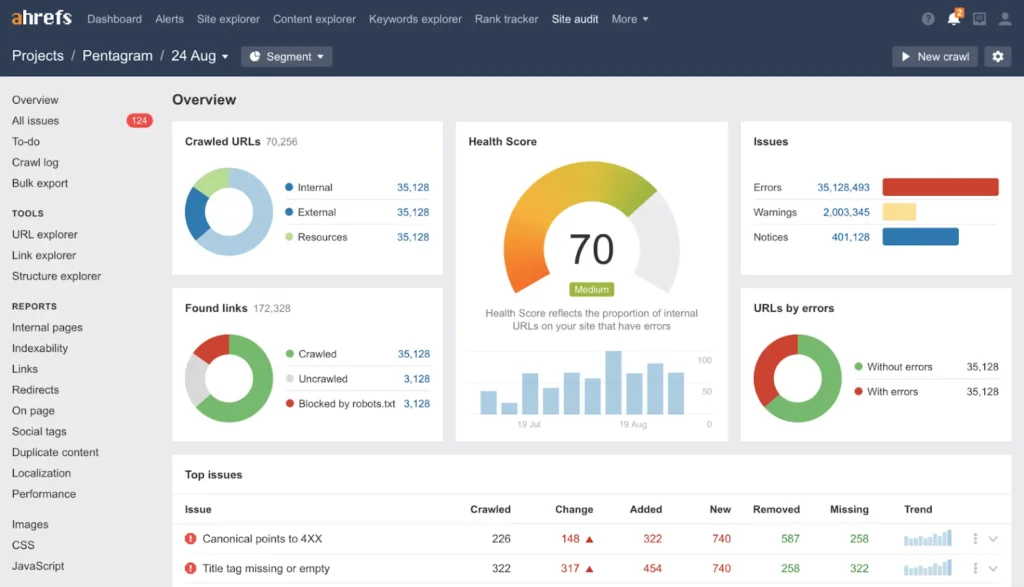
Ahrefs is a powerful tool that helps improve your website’s visibility on search engines. It is known for being user-friendly, making it a great choice for both SEO beginners and experts.
Key Features of Ahrefs:
- Site Audit: Ahrefs’ powerful crawler can detect and report on a multitude of SEO issues, making it invaluable for comprehensive technical SEO audits.
- Keyword Research: It offers robust keyword research tools that provide insights into keyword difficulty, search volume, and SERP overview, helping users to identify lucrative keywords.
- Content Explorer: This feature allows users to discover the most popular content for any topic or keyword, giving insights into what content performs best in a niche.
- Backlink Analysis: Ahrefs has one of the most extensive backlink databases, which is crucial for understanding and building a strong backlink profile.
- Rank Tracking: This allows you to track where your website stands in search engine results for specific keywords over time. It helps you see if your SEO efforts are working.
Pros and Cons of Using Ahrefs
Pros:
- Comprehensive Toolset: Ahrefs offers a wide range of features, including site audits, keyword research, content exploration, backlink analysis, and rank tracking. This makes it a one-stop solution for many SEO needs.
- Accurate and Up-to-date Data: Ahrefs is known for its robust data collection methods, providing users with accurate and current information that is crucial for making informed SEO decisions.
- User-friendly Interface: Despite its comprehensive capabilities, Ahrefs has a clean and intuitive interface that is easy to navigate, making it accessible for users of all skill levels.
- Strong Backlink Database: Ahrefs boasts one of the largest databases of live backlinks, which is continuously updated, providing valuable insights into link-building opportunities and competitors’ strategies.
- Helpful Learning Resources: Ahrefs offers extensive learning materials, including tutorials, blogs, and videos that help users understand and make the most of its features.
Cons:
- Cost: Ahrefs can be more expensive than some other SEO tools, which might be a barrier for freelancers or smaller businesses with limited budgets.
- Overwhelming for Beginners: While user-friendly, the sheer breadth of features and data can be overwhelming for SEO novices or those who only need basic functionalities.
- Limited Keyword Data for Smaller Regions: Users targeting very specific or smaller geographic regions might find the keyword data less comprehensive compared to major markets.
- No Free Version: Unlike some competitors, Ahrefs does not offer a free version, only a paid trial. This can deter potential users who wish to test the tool extensively before committing financially.
- Focus Mainly on SEO: While incredibly thorough for SEO tasks, Ahrefs does not cover other areas of digital marketing such as social media analytics or email marketing, which may require users to invest in additional tools.
Ahrefs Pricing: How Much Does Ahrefs Cost?
Ahrefs provides four subscription options, priced between $83 and $999 per month. These plans include a variety of features such as an SEO dashboard, site and content explorer, competitive analysis, rank tracker, and site audit.
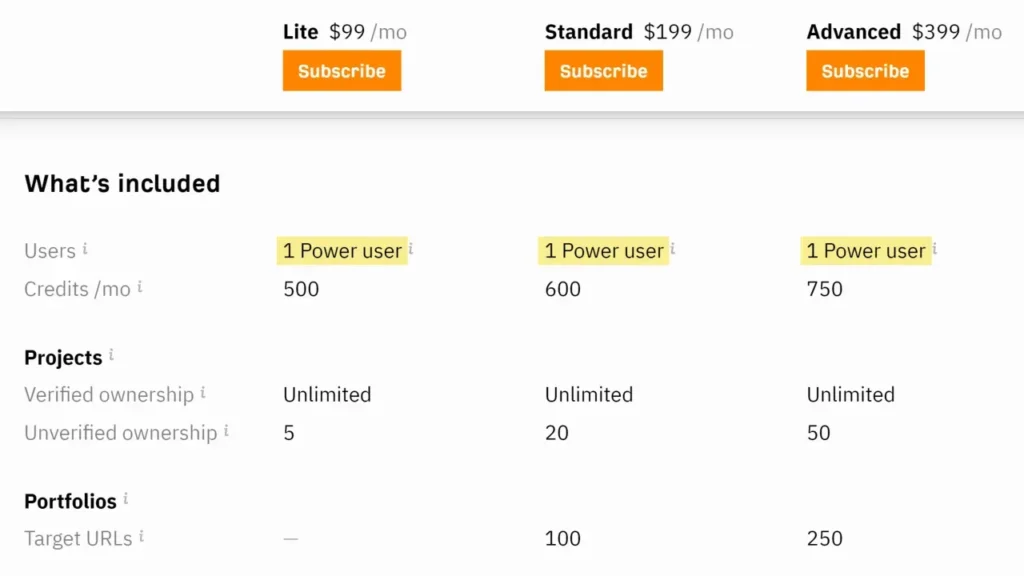
2. SEMrush: A All-in-One SEO and Marketing Tool
SEMrush is a versatile tool that not only covers SEO but also extends to other aspects of digital marketing, including social media, advertising, and content management. It is designed for businesses looking to implement a comprehensive digital marketing strategy.
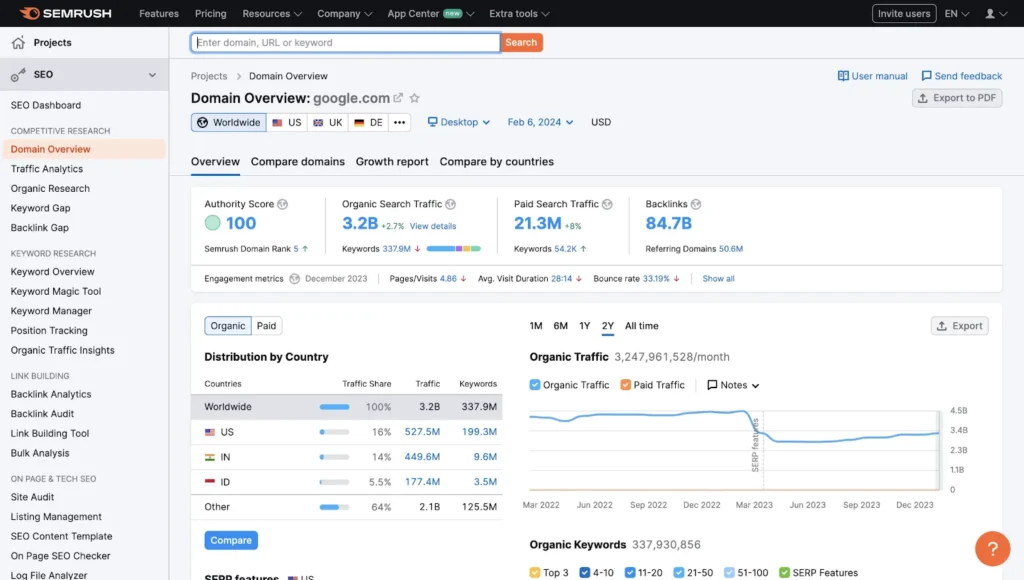
Key Features of SEMrush:
- SEO Toolkit: Analyzes your website’s SEO opportunities and issues, offering solutions for improvement.
- Competitive Intelligence: Allows you to spy on your competitors’ strategies across SEO, PPC, and social media.
- Content Marketing Toolkit: Provides tools to help you create, manage, and optimize your content effectively.
- Social Media Toolkit: Enables you to schedule and post content across social media platforms, as well as track engagement.
- Advertising Toolkit: Helps you plan, analyze, and optimize your advertising campaigns.
Pros and Cons of SEMrush
Pros:
- Broad Feature Set: SEMrush offers tools for nearly every aspect of digital marketing, not just SEO. This makes it incredibly valuable for businesses that want a unified platform for multiple marketing channels.
- Competitive Analysis: One of the standout features of SEMrush is its comprehensive data on competitors, which includes insights into their traffic, keyword strategies, and advertising.
- Integration Capabilities: SEMrush integrates well with other tools and platforms, enhancing its utility by syncing data across various aspects of digital marketing.
- Extensive Database: It boasts a vast database of over 20 billion keywords, 310 million ads, and 17 billion URLs crawled per day.
- Regular Updates and Features: SEMrush is known for continually updating its features and staying on the cutting edge of digital marketing tools.
Cons:
- Complexity: The wide range of features can be overwhelming, particularly for new users or small teams who might not use all available options.
- Pricing: It is relatively expensive, which can be a significant investment for smaller companies or startups.
- Learning Curve: Given its extensive functionalities, there is a steep learning curve to effectively use SEMrush to its full potential.
- Performance Issues: Some users have reported slow loading times and occasional bugs when using the platform, particularly when pulling large sets of data.
- Limited PPC Features for Smaller Search Engines: While it offers extensive PPC analytics, its focus is primarily on Google, which might be limiting for businesses that want detailed analytics for other platforms.
SEMrush Pricing: How Much Does SEMrush Cost?
SEMrush offers three main monthly subscription plans, with the Pro plan starting at $129.95, the Guru plan at $249.95, and the Business plan at $499.95. For the Enterprise Solution, details can be obtained by contacting our sales team.
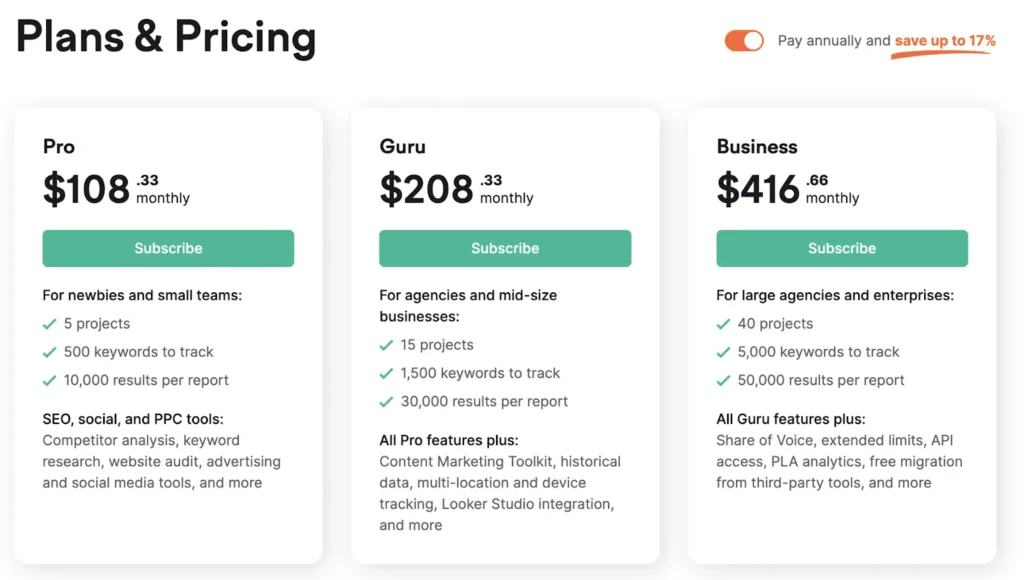
3. Moz Pro: A Comprehensive All-in-One SEO Tool

Moz Pro is renowned for its focus on Search Engine Optimization (SEO). It provides a set of powerful tools designed specifically to boost website visibility and ranking on search engines. Moz Pro is particularly praised for its user-friendly interface and effective SEO functionalities.
Key Features of Moz Pro:
- Site Audits: Moz Pro crawls your site to identify SEO issues that might be affecting your site’s performance, such as broken links and missing tags.
- Keyword Research: Offers in-depth keyword suggestions and SERP analysis to help you choose the best keywords for your content.
- Rank Tracking: Tracks your site’s rank on search engines for targeted keywords over time, allowing you to monitor and analyze trends.
- Link Explorer: A robust feature that analyzes your website’s link profile and compares it with competitors, providing insights for potential link-building opportunities.
- On-page Optimization: Gives specific recommendations to improve the SEO of individual pages on your website.
Pros and Cons of Moz Pro
Pros:
- Ease of Use: Moz Pro is known for its user-friendly interface, making it accessible for beginners and professionals alike.
- Quality Data: Provides reliable and accurate SEO data, particularly in areas like keyword analysis and competitive analysis.
- Educational Resources: Moz offers extensive resources, including tutorials, forums, and blogs, which are highly beneficial for those new to SEO.
- Community and Support: Strong community support and customer service are standout features, providing users with guidance and assistance as needed.
- Focus on SEO: Dedicated to SEO, Moz Pro is constantly updated with the latest best practices and algorithms changes.
Cons:
- Cost: While offering robust features, Moz Pro is relatively expensive, especially for small businesses or individual marketers.
- Limited Integration: Lacks extensive integration capabilities with other digital marketing tools, which may require users to manage multiple platforms.
- Occasional Data Gaps: Some users have reported occasional discrepancies in data, particularly in less competitive or smaller niche markets.
- Slower Updates: Compared to competitors, Moz’s updates to its index and tool features can sometimes lag, impacting the timeliness of the data.
- Focus Primarily on SEO: While excellent for SEO, it does not cover other areas of digital marketing, which may require additional tools for a comprehensive marketing strategy.
Moz Pro Pricing: How Much Does Moz Pro Cost?
The pricing for Moz Pro plans ranges from $99 to $599 per month.
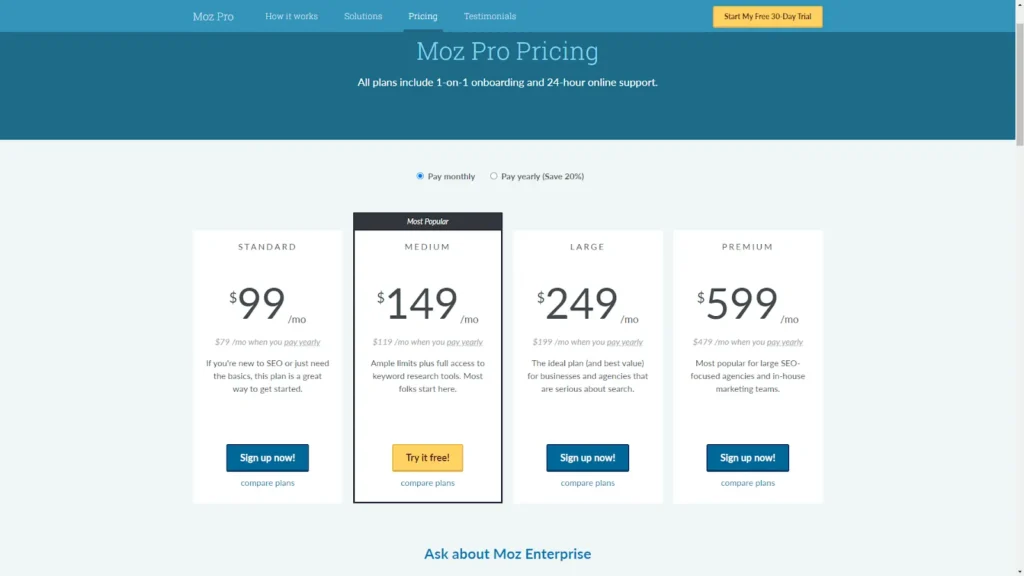
4. Google Search Console: An SEO Tool for Website Monitoring
Google Search Console (GSC) is a crucial tool for anyone looking to optimize their website’s performance in Google search results. It provides direct insights from Google, making it an indispensable resource for understanding how your site is viewed and treated by the world’s most popular search engine.
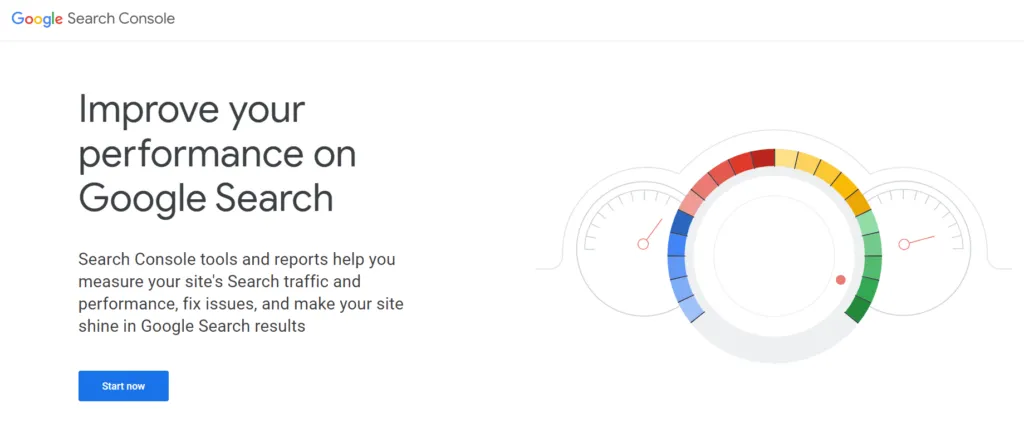
Key Features of Google Search Console:
- Performance Reports: Shows how your site performs in Google Search, including visibility, click-through rates, and the positioning of your keywords.
- Index Coverage: Reports on how well Google can crawl and index your pages, identifying errors that could prevent your site from being properly indexed.
- Mobile Usability: Analyzes your site’s mobile usability, crucial for ranking high in a mobile-first indexing world.
- Enhancements: Offers feedback on specific website elements like structured data and AMP (Accelerated Mobile Pages) that can affect your rankings.
Pros and Cons of Google Search Console
Pros:
- Direct from Google: One of the biggest advantages of GSC is that it provides data directly from Google, giving you reliable insights into how your site is perceived by the search engine.
- Free to Use: Google Search Console is completely free, making it accessible to everyone from small blog owners to large enterprises.
- Error Detection: It effectively identifies errors in your site’s indexing and provides suggestions for fixing them, which is critical for SEO.
- Keyword and Query Data: Offers detailed information about the queries that bring users to your site, including the frequency of these queries and your average search position.
- Integration with Google Analytics: Can be integrated with Google Analytics for more comprehensive insights into your website’s traffic and performance.
Cons:
- Limited to Google: GSC focuses only on Google Search data, which means insights from other search engines like Bing or Yahoo are not covered.
- Can Be Overwhelming for Beginners: The depth of data available can be daunting for SEO beginners or those not familiar with data analysis.
- Delayed Data: Information in GSC can sometimes be a few days old, which might not be ideal for real-time analysis.
- Limited Historical Data: Google Search Console only stores data for about 16 months, which can be limiting for long-term trend analysis.
- Requires Technical Knowledge: To fully utilize all its features, a certain level of technical SEO knowledge is necessary, especially for understanding and resolving the issues it identifies.
Google Search Console is categorized as an SEO audit tool because it focuses on monitoring and reporting the health of your website as seen by Google. Its capabilities make it essential for anyone serious about optimizing for Google, providing critical insights that help in making informed SEO decisions.
5. Screaming Frog SEO Spider: A SEO Audit Tool
Screaming Frog SEO Spider is a desktop program widely used by SEO professionals and agencies for in-depth technical SEO audits. It is highly effective for crawling websites and identifying technical issues that could impact search engine rankings.
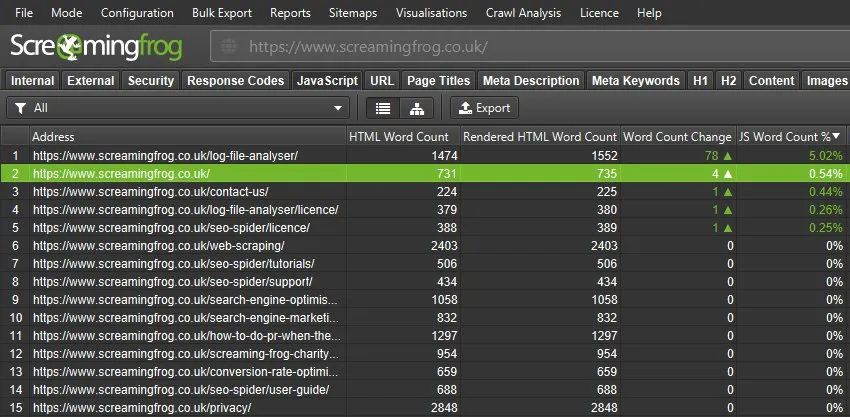
Key Features of Screaming Frog SEO Spider:
- Site Crawling: Mimics the way search engines crawl a site, allowing you to see your website through the eyes of a search engine and pinpoint issues.
- Error Detection: Detects common SEO problems such as broken links, duplicate content, and missing metadata, which are critical for maintaining website health.
- Redirect Mapping: Helps manage and test redirects, which is particularly useful during site migrations to ensure that old URLs properly redirect to new ones.
- Integration Capabilities: Integrates with Google Analytics, Google Search Console, and other platforms to pull in additional data for a more comprehensive analysis.
- Custom Extraction: Allows you to configure custom extractions using XPath, CSS Path, or regex. This is useful for scraping specific data from webpages.
Pros and Cons of Screaming Frog SEO Spider
Pros:
- Comprehensive Auditing: Offers a thorough examination of a website’s technical structure, making it one of the most comprehensive audit tools available.
- Versatility: Can be used for small and large websites alike, making it a flexible choice for different sizes of SEO projects.
- Regular Updates: Regularly updated to keep up with the latest SEO standards and practices, ensuring that users are always equipped with the latest tools for SEO auditing.
- Offline Accessibility: As a desktop application, it can be used offline, providing convenience and constant availability without the need for internet access.
- One-time Fee: Unlike many SEO tools that require a monthly subscription, Screaming Frog offers a paid version with a one-time fee, providing long-term savings.
Cons:
- Steep Learning Curve: Its extensive range of features and data outputs can be overwhelming for beginners or non-technical users.
- Resource Intensive: Being a desktop tool, it can consume a lot of computer resources, especially when crawling large websites.
- No Native Mac or Linux Version: Primarily available for Windows, which may require Mac and Linux users to use additional software to run it.
- Limited Free Version: The free version of the tool has a crawl limit, which can be restrictive for larger sites or deeper audits.
- Lacks Visual Interface: The interface is primarily spreadsheet-like, which might not be as visually intuitive as some web-based SEO tools.
Screaming Frog SEO Spider is categorized as an SEO Audit Tool, focusing heavily on technical SEO tasks. Its capabilities make it a critical tool for those who need to conduct detailed audits and improve website architecture for better search engine visibility.
Screaming Frog Pricing: How Much Does Screaming Frog Cost?
The Screaming Frog SEO Spider is available for free, but purchasing a license allows you to crawl more than 500 URLs and access advanced features.
6. BuzzSumo: A Premier Content Research Tool
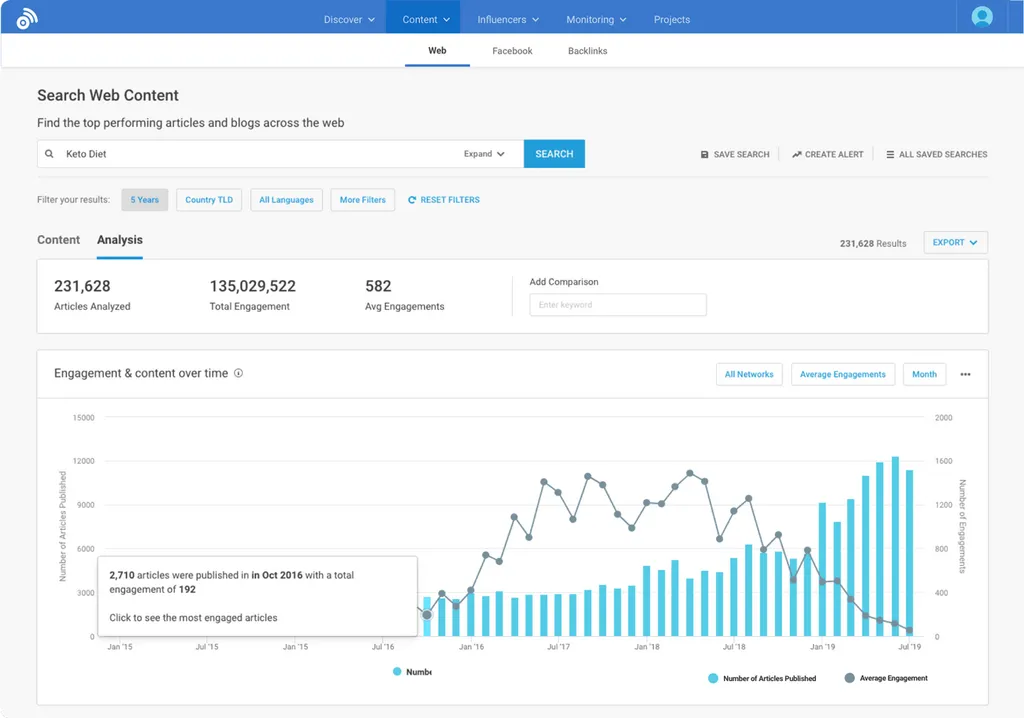
BuzzSumo is a powerful tool that focuses on content analysis and social media insights. It helps marketers understand what content performs best in any niche by analyzing what gets the most shares, likes, and engagement across various platforms.
Key Features of BuzzSumo:
- Content Discovery: Allows users to discover the most shared content across social media for specific topics, providing insights into what types of content generate the most buzz.
- Influencer Identification: Helps identify key influencers in specific industries or topics, enabling users to engage with them for content promotion and partnerships.
- Content Alerts: Users can set up alerts to be notified about new content for chosen keywords or when competitors publish new content.
- Competitor Analysis: Offers insights into competitors’ content strategy by showing what is working well for them in terms of social shares and engagement.
- Question Analyzer: Finds the most popular questions asked across forums and websites, useful for content ideas and understanding audience needs.
Pros and Cons of BuzzSumo
Pros:
- Extensive Data on Content Performance: Provides detailed analytics on how content is performing across different social media platforms, which is invaluable for content strategy.
- Easy to Use: The interface is user-friendly, making it accessible for beginners and professionals alike to dive into content and influencer research.
- Versatile Search Filters: Powerful search capabilities allow for detailed market research and trend analysis.
- Real-time Data: Offers real-time data, enabling marketers to quickly adapt their strategies based on current trends.
- Integration with Other Tools: Can integrate with social media platforms for direct content posting and tracking.
Cons:
- Costly for Some Users: The subscription plans can be expensive, particularly for freelancers or smaller organizations with limited budgets.
- Focus Mainly on Social Media: While incredibly powerful for social media analysis, it might not provide as much depth in other areas of content marketing like SEO or email marketing.
- Data Overload: The amount of data available can be overwhelming for users who are not accustomed to data-driven tools or those looking for simple insights.
- Dependent on External Platforms: The effectiveness of BuzzSumo is partially dependent on data from social media platforms, which can change their data policies.
- Limited Historical Data: Compared to some other tools, the historical data available in BuzzSumo can be limited, affecting long-term content trend analysis.
BuzzSumo is best categorized as a Content Research Tool. It is especially beneficial for marketers and content creators who aim to create impactful, engaging, and highly shareable content by understanding current trends and audience interactions.
BuzzSumo Pricing: How Much Does BuzzSumo Cost?
They offer a 30-day completely free trial with their plans, allowing you to test out the features they are confident you’ll love. No credit card is required, so why not give it a try? BuzzSumo has four pricing editions, ranging from $199 to $999. A free trial of BuzzSumo is also available.
7. SpyFu: A Specialized Competitor Analysis Tool
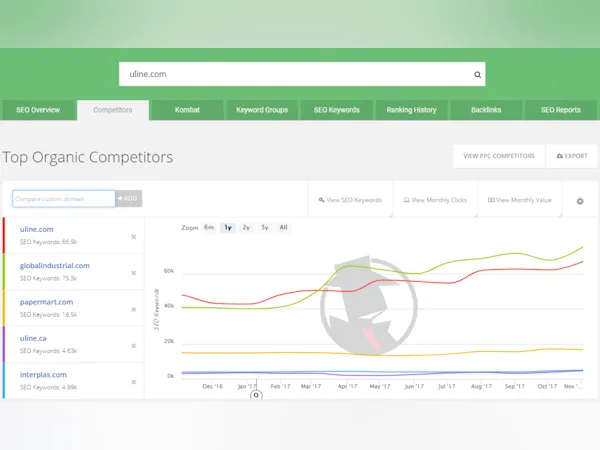
SpyFu is a comprehensive tool designed primarily for SEO and PPC competitor analysis. It allows users to gain deep insights into their competitors’ strategies, including the keywords they’re targeting and the ads they’re running, making it invaluable for crafting competitive digital marketing strategies.
Key Features of SpyFu:
- Competitor Keyword Research: Tracks the keywords that competitors are ranking for in search engines and provides historical ranking data.
- PPC Ad Analysis: Allows users to see the exact ads competitors have used in their PPC campaigns, along with associated metrics.
- SEO Competitor Analysis: Offers insights into competitors’ SEO tactics, including their most valuable backlinks and content strategies.
- Keyword Tracking: Enables tracking of your own and your competitors’ keyword rankings over time, helping you gauge the effectiveness of your SEO efforts.
- Domain Comparisons: Compare your website directly with competitors to see how you stack up in terms of keyword overlap, search engine rankings, and more.
Pros and Cons of SpyFu
Pros:
- Detailed Competitor Insights: Provides extensive details on competitors’ SEO and PPC strategies, which can help in crafting superior strategies.
- User-Friendly Interface: The platform is easy to navigate, making it accessible even for those new to competitor analysis tools.
- Cost-Effective: SpyFu offers a good value for its features, with pricing that is generally more affordable than some other SEO tools.
- Unlimited Data Access: Unlike many tools that limit queries or report views, SpyFu offers unlimited search results, data exports, and domain overview reports.
- Historical Data: Extensive historical data allows users to see trends and changes in competitors’ strategies over time.
Cons:
- Focus Primarily on US Markets: While it is expanding, SpyFu’s data is most comprehensive for the US, which may not be as useful for those targeting other regions.
- Limited in Scope: As a tool focused on competitor and keyword analysis, it doesn’t provide broader marketing or content creation tools.
- Data Accuracy Concerns: Some users report discrepancies in data accuracy, particularly with PPC and ad budget estimates.
- No Real-Time Data: SpyFu updates its data monthly, which might not be sufficient for marketers who need up-to-date information.
- Lacks Integration Capabilities: Limited ability to integrate with other tools, which may require additional steps for users to consolidate their marketing data.
SpyFu is primarily categorized as a Competitor Analysis Tool. It excels in providing detailed insights into competitors’ SEO and PPC strategies, making it a crucial tool for marketers who need to stay ahead in competitive digital landscapes.
SpyFu Pricing: How Much Does SpyFu Cost?
SpyFu does not offer a free trial. Instead, they provide a free version that allows users to explore how the site operates and the type of results it generates. However, to access expanded results, keyword tracking, and the ability to customize the search database, a premium membership is required.
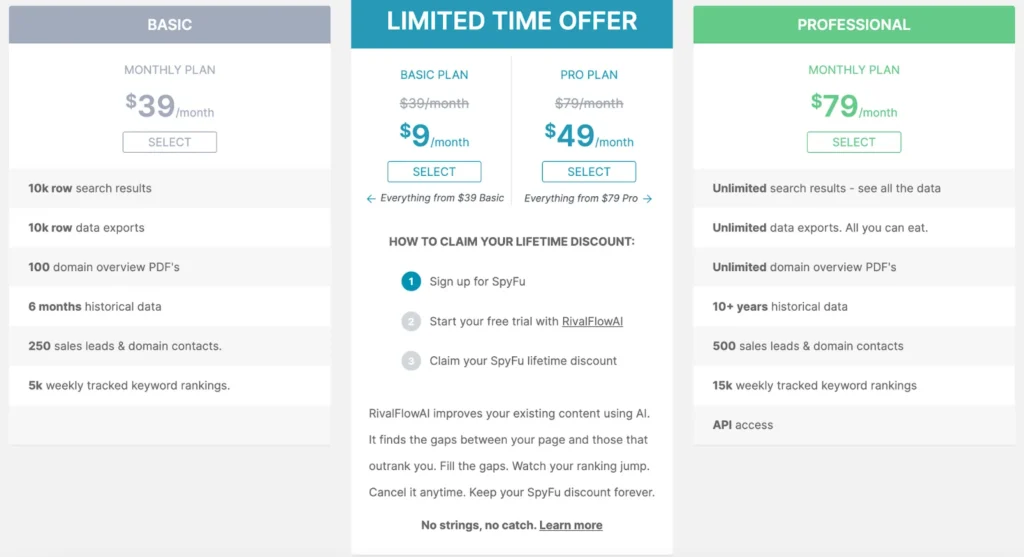
8. Yoast SEO: A Tool for On-Page SEO Optimization

Yoast SEO is a widely acclaimed plugin designed specifically for WordPress websites. It simplifies the process of on-page SEO optimization by providing comprehensive tools and recommendations to improve the visibility and readability of your web content.
Key Features of Yoast SEO:
- SEO Analysis: Provides instant feedback on your content’s SEO friendliness, including keyword density, readability, meta descriptions, and title optimization.
- Readability Check: Analyzes the readability of the text, suggesting improvements to make content more accessible and engaging for readers.
- Technical SEO: Automatically handles technical aspects like canonical URLs and meta tags, which are crucial for avoiding duplicate content issues.
- Breadcrumbs Control: Allows users to set up and customize breadcrumbs for easy navigation on their website, which enhances user experience and SEO.
- Social Media Integration: Enables the configuration of how content appears when shared on social media platforms, improving engagement and consistency across channels.
Pros and Cons of Yoast SEO
Pros:
- Ease of Use: Yoast SEO is known for its user-friendly interface, making it accessible for beginners without extensive SEO knowledge.
- Comprehensive On-Page Analysis: Provides thorough feedback on how to optimize web pages, which is essential for improving search engine rankings.
- Frequent Updates: Regularly updated to reflect the latest SEO practices and algorithm changes, ensuring that your site remains optimized over time.
- Wide Adoption: As one of the most popular SEO tools for WordPress, it has a large community of users, offering extensive support and resources.
- Free Version Available: Offers a robust free version that covers many basic SEO needs, making it a great choice for individuals or small businesses on a budget.
Cons:
Primarily for WordPress: Limited to WordPress, which means users of other content management systems can’t benefit from this tool.
Can Be Overly Prescriptive: Sometimes the suggestions and alerts can be too rigid, which might not align perfectly with every content strategy.
Premium Features Require Payment: While the free version is useful, many advanced features require a paid upgrade.
Potential for Over-Optimization: Users must be cautious not to over-optimize, as the tool can push for SEO adjustments that might compromise natural writing style.
Performance Impact: Because it runs a lot of checks, it can sometimes slow down the editing process on more extensive sites or with longer content.
Yoast SEO is best categorized as an On-Page Optimization Tool. It excels in providing detailed guidance on how to optimize individual web pages, making it essential for anyone managing a WordPress site looking to improve their SEO with targeted, actionable advice.
Yoast SEO Pricing: How Much Does Yoast SEO Cost?
Yoast SEO offers a free version packed with excellent features to help improve your website’s ranking. For those looking for more, Yoast SEO Premium is available for 99 EUR, which provides year-long access to advanced SEO-boosting features, 24/7 support, and all the courses from the Yoast SEO academy.
9. Majestic SEO: A Specialized Tool for Link Analysis
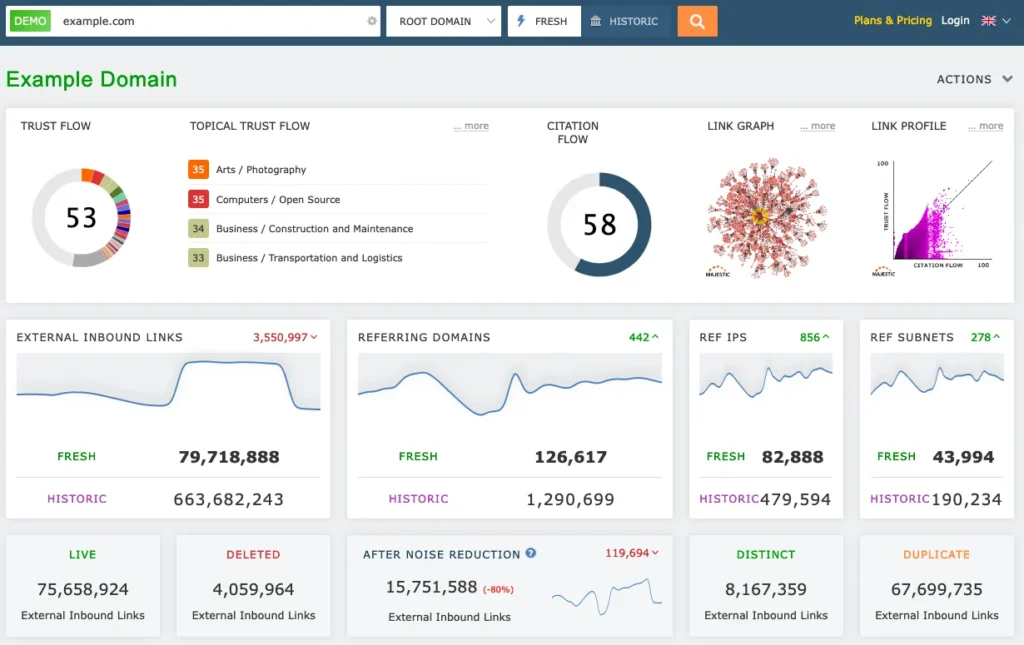
Majestic SEO is a powerful tool primarily focused on backlink analysis and link building strategies. It’s known for its extensive link intelligence databases that help SEO professionals understand the quality and quantity of backlinks pointing to their websites.
Key Features of Majestic SEO:
- Site Explorer: Allows users to investigate the backlink profile and domain authority of any website, providing a detailed view of incoming links.
- Trust Flow and Citation Flow: These metrics help assess the quality and influence of a website’s link profile by measuring trustworthiness and link quantity respectively.
- Link Context: Provides context around each backlink, including anchor text, the content of the linking page, and the relationship between linked domains.
- Bulk Backlink Checker: Enables the analysis of multiple URLs at once, which is useful for comparing link metrics across several sites.
- Historic Index: Offers a comprehensive historical backlink data archive, giving insights into the evolution of a website’s link profile over time.
Pros and Cons of Majestic SEO
Pros:
- Depth of Link Data: Majestic SEO offers one of the most detailed and extensive databases for link analysis, making it a top choice for those focusing on building and understanding backlinks.
- Specialized Tools: Features like Trust Flow and Citation Flow provide unique insights into the quality and breadth of backlinks, which are invaluable for SEO.
- Independent Metrics: Uses its proprietary metrics, which offer different perspectives compared to standard SEO metrics from other platforms.
- User Interface: Offers a relatively straightforward interface considering the complexity of the data provided.
- Useful for Competitor Analysis: Excellent for examining the link profiles of competitors, which can inform more effective link-building strategies.
Cons:
- Narrow Focus: Primarily focuses on link analysis and does not offer tools for other SEO tasks such as keyword research or content optimization.
- Cost: The pricing can be a bit steep, especially for small businesses or individual users who might not need such extensive link data.
- Learning Curve: The unique metrics and depth of data can be overwhelming for newcomers or those not specifically focused on link-building.
- Lacks Integration: Limited integration with other SEO and marketing tools, which might require additional steps to incorporate insights into broader marketing strategies.
- Historical Data Overload: While the extensive historical data is a strength, it can also complicate analysis without proper SEO training or experience.
Majestic SEO is categorized as a Link Analysis Tool. It is highly specialized and excels in providing deep insights into backlinks and domain authority, making it an essential tool for those focused on enhancing their website’s backlink strategy.
Majestic SEO Pricing: How Much Does Majestic SEO Cost?
Start using Majestic and access industry benchmark statistics starting at just $49.99.
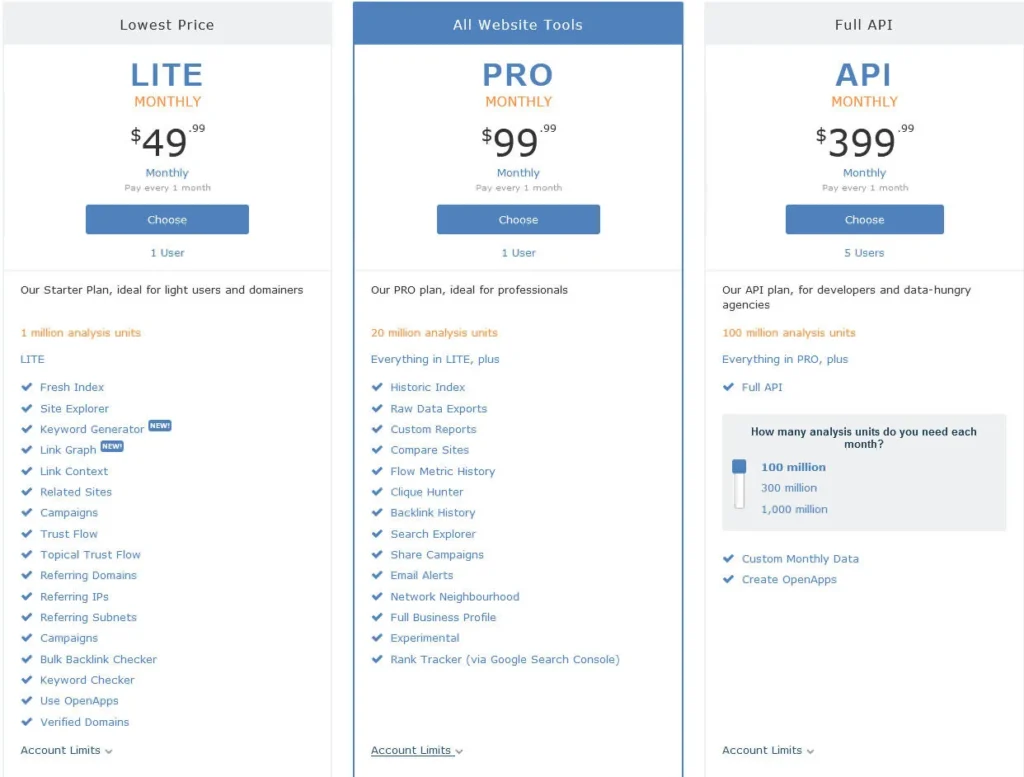
10. Ubersuggest: A User-Friendly Keyword Research and SEO Tool
Ubersuggest is a versatile SEO tool designed to provide easy-to-understand data on keyword research, site audits, and competitive analysis. Created by Neil Patel, this tool aims to make SEO accessible to everyone, from beginners to advanced marketers.
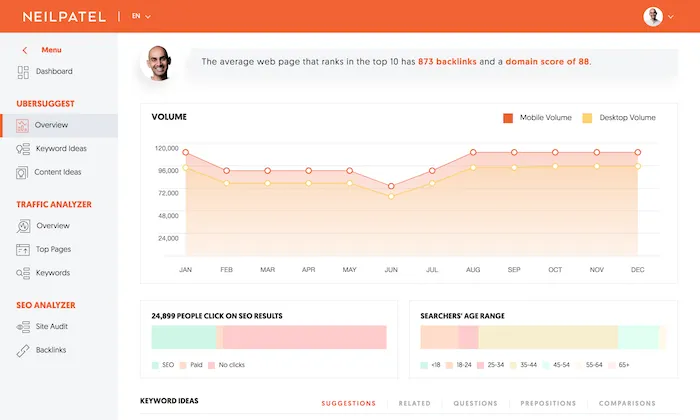
Key Features of Ubersuggest:
- Keyword Discovery: Offers suggestions for keywords based on initial search terms, complete with data on search volume, competition, and seasonal trends.
- Site Audit: Analyzes your website to identify SEO issues that could be impacting your search rankings, such as slow loading times or poor mobile optimization.
- Content Ideas: Provides insights into content that has performed well in terms of social shares and SEO in your niche, helping to guide your content strategy.
- Backlink Data: Tracks who is linking to your site and the quality of these backlinks, offering opportunities to improve your link-building strategies.
- Competitor Analysis: Allows you to peek at what your competitors are doing, showing which keywords they rank for and where their backlinks are coming from.
Pros and Cons of Ubersuggest
Pros:
- Ease of Use: Ubersuggest features a clean, intuitive interface that makes it easy for users of all experience levels to navigate and understand SEO data.
- Affordability: Compared to other SEO tools, Ubersuggest is relatively inexpensive, making it a great option for individuals and small businesses.
- Comprehensive Keyword Data: Provides extensive information on keywords, including long-tail keyword opportunities that might be overlooked by other tools.
- Frequent Updates: The tool is regularly updated with new features and data to keep pace with the evolving SEO landscape.
- Free Version Available: Offers a robust set of features in its free version, allowing users to perform meaningful SEO without a significant investment.
Cons:
Less Depth in Data: While Ubersuggest provides a broad range of data, it may not offer the same depth or granularity as more expensive tools.
Accuracy of Data: Some users have reported concerns about the accuracy of traffic estimations and other metrics provided by Ubersuggest.
Limited Historical Data: Unlike some premium tools, Ubersuggest has limited capabilities for analyzing historical trends.
Reliability Issues: Users have occasionally reported bugs and glitches within the tool, which can affect the user experience.
Customer Support: The support offered is not as extensive or as prompt as that provided by larger, more established SEO tool providers.
Ubersuggest is best categorized as a Keyword Research Tool but also incorporates elements of an all-in-one tool by offering features like site audits and competitor analysis. It is particularly suited for those just starting with SEO or businesses looking for an affordable, straightforward solution to improve their online presence.
Ubersuggest Pricing: How Much Does Ubersuggest Cost?
Pay once and gain full access for life—it’s 90% cheaper than our competitor’s subscription price. Alternatively, if you’re not ready to commit, our monthly option is still 70% cheaper.
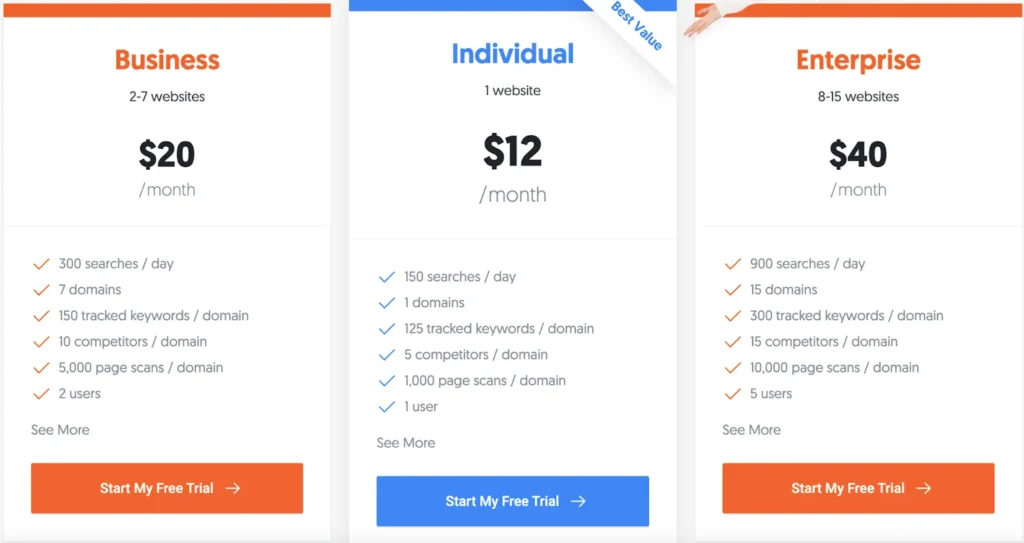
Elevate Your Digital Presence: Expert SEO and Marketing Services at index365
Are you ready to transform your online visibility and outshine your competition? Discover the expert SEO and marketing services at index365, where your digital success is our mission. Partner with us and benefit from tailored strategies that propel your website to the top of search results.
Connect with our specialists today and take the first step towards digital excellence!